Hp Z27q G3 27″ Qhd Monitor 2560 X 1440 – Ips – Hdmi – Displayport
₦655,000.00
- 27″ In-Plane Switching (IPS) Display
- HDMI 1.4 | DisplayPort 1.2 | USB Type-A
- 2560 x 1440 @ 60 Hz Native Resolution
- 1000:1 Contrast Ratio
- 350 cd/m² Brightness
- 178°/178° Viewing Angles
- 5 ms Response Time (GtG with Overdrive)
- Supports 8-Bit Color
- 100 x 100mm VESA Mount
3 in stock
Description
Hp Z27q G3 27″ Qhd Monitor 2560 X 1440 – Ips – Hdmi – Displayport
- 27″ In-Plane Switching (IPS) Display
- HDMI 1.4 | DisplayPort 1.2 | USB Type-A
- 2560 x 1440 @ 60 Hz Native Resolution
- 1000:1 Contrast Ratio
- 350 cd/m² Brightness
- 178°/178° Viewing Angles
- 5 ms Response Time (GtG with Overdrive)
- Supports 8-Bit Color
- 100 x 100mm VESA Mount
Crafted to surpass design standards, the Z27q G3 27″ 16:9 IPS Monitor from HP is composed of aluminum and delivers a frameless viewing experience. Brings your ideas to life with precise color accuracy and refine your work experience with this 27″ diagonal display. The Z27q G3 features one DisplayPort 1.2 output for daisy chaining, one DisplayPort 1.2 input, one HDMI 1.4 input, four USB 3.2 Gen 1 Type-A outputs, two of which provide 7.5W of charging power, and a USB Type-B input.
HP’s Z27q G3 has been built using an edge-lit anti-glare panel with In-Plane Switching (IPS) technology, a native resolution of 2560 x 1440 at 60 Hz, support for 8-bit color, coverage for 99% of the sRGB and 85% of the P3 D65 color gamuts, a widescreen 16:9 aspect ratio, a static contrast ratio of 1000:1, a dynamic contrast ratio of 10,000,000:1, 350 cd/m2 brightness, 109 ppi, a 5 ms (GtG with Overdrive) response time, and a backlight lifespan of 40,000 hours. Using the 178° horizontal and vertical viewing angles, it is possible to watch content from virtually any position. To further help improve viewing and accessibility, the display features a vertical tilt of -5 to 20°, a swivel of 90° (-45 to 45°), a rotation of 180° (±90°), and a max height adjustment of 5.9″. There is also a 100 x 100mm VESA mount that can be used to attach this display to a wall, or you can mount an HP Z2 Mini or Desktop Mini directly to the monitor for a cleaner workspace.












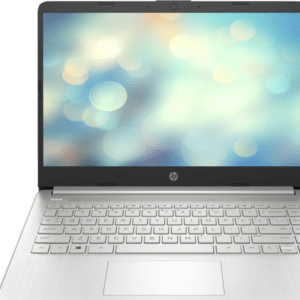



Reviews
There are no reviews yet.