Smaat 96″ Multitouch Smart Interactive Whiteboard
₦385,000.00
The full setup of an interactive whiteboard presentation system will comprise a desktop or laptop PC, a projector and the interactive whiteboard, all connected. Once properly installed, whatever that is in the PC can be projected to the interactive whiteboard. What’s more, the whiteboard also becomes a medium to control and manipulate what is projected from the PC’s desktop. You can write to it on the board, highlight or magnify parts and do other things that help focus attention to highpoints you want to drive home. Things done on the board can also be saved to the PC.
Description
With our Smaat interactive whiteboards, you can take your presentation to another level, our Interactive whiteboard technology allows you to teach & present your ideas
More Advantages of SMAAT Interactive Whiteboard:
20-touch infrared sensor technology, with finger touch directly for operation
Multi-touch, intelligent gesture-recognition like: start software by palm, turn page by hand-waving, moving writing on-page by fingers, fist work as eraser, zoom in or out the pictures;
Aluminum NANO surface, write by normal felt pen, both normal brush and even wet cloth can clear well;
Touch recognition – Control the PC by touch from the Interactive whiteboard
Handwriting input – Handwrite on whiteboard without limitation
Real-time record – Records whiteboard content to PC
Edit PC – Edit any file in the PC on the board
Print with Ease – Click the whiteboard to print its content
Autosave – interactive whiteboard content is stored automatically in the PC
Synchronized Sound – Record both content of whiteboard & the accompanying audio (eg teacher’s explanations)
Screen annotation – You can annotate the displaying file & draw graphics
Energy saving: Low power consumption (< 0.5W) and USB power from PC
Network conference – advanced use of the interactive whiteboard via LAN or the internet
NOTE: Stand is not included on the package is just for am illustration purpose
HOW INTERACTIVE WHITEBOARDS (IWB) WORK:
The full setup of an interactive whiteboard presentation system will comprise a desktop or laptop PC, a projector and the interactive whiteboard, all connected. Once properly installed, whatever that is in the PC can be projected to the interactive whiteboard. What’s more, the whiteboard also becomes a medium to control and manipulate what is projected from the PC’s desktop. You can write to it on the board, highlight or magnify parts and do other things that help focus attention to highpoints you want to drive home. Things done on the board can also be saved to the PC.
What that means is that rather than invite a class of students to surround your laptop to view what you would like to show from it, you project all that stuff to the interactive whiteboard and will have the flexibility to control it, write to it and apply other illustrative manipulations on the large interactive whiteboard. Students can easily also participate and things done can be save or printed or emailed, as found fit. Simply, it’s teaching made easy. Take note that office presentations find value in this tool too.



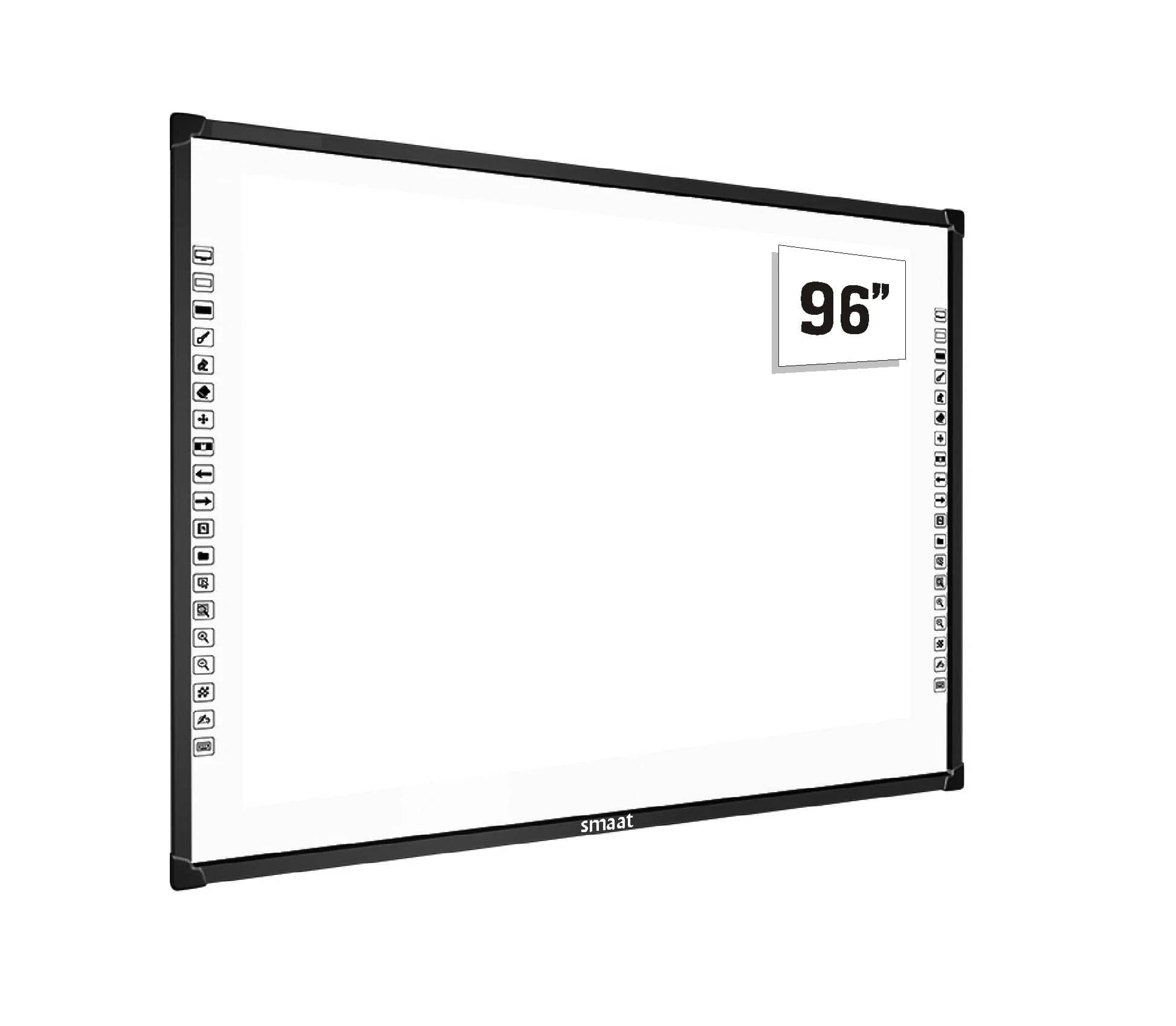
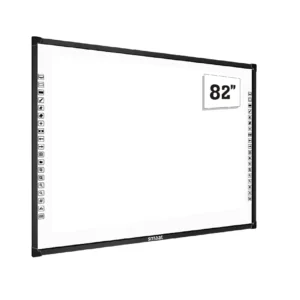



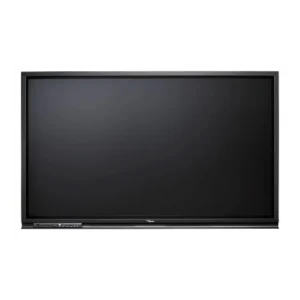




Reviews
There are no reviews yet.